Getting rid of a lead inst. in BIAD real tracks ...
Moderator: David Collins
-
Jim Lindsey (Louisiana)
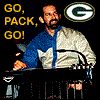
- Posts: 1118
- Joined: 27 Oct 1998 1:01 am
- Location: Greenwell Springs, Louisiana (deceased)
Getting rid of a lead inst. in BIAD real tracks ...
Just a quick question ... when using Real Tracks in BIAB 2010, if there's an instrument playing in the Real Tracks style that you select and you don't want it, is there a menu or way to get rid of that one instrument?
I'm working on a backing track and found a cool one that I'd like to use, but it has computerized pedal steel in it and I really would like to remove it from the mix.
I'm working on a backing track and found a cool one that I'd like to use, but it has computerized pedal steel in it and I really would like to remove it from the mix.
1986 Mullen D-10 with 8 & 7 (Dual Bill Lawrence 705 pickups each neck)
Two Peavey Nashville 400 Amps (with a Session 500 in reserve) - Yamaha SPX-90 II
Peavey ProFex II - Yamaha R-1000 Digital Reverb - Ross Time Machine Digital Delay - BBE Sonic Maximizer 422A
ProCo RAT R2DU Dual Distortion - Korg DT-1 Pro Tuner (Rack Mounted) - Furman PL-8 Power Bay
Goodrich Match-Bro by Buddy Emmons - BJS Steel Bar (Dunlop Finger Picks / Golden Gate Thumb Picks)
Two Peavey Nashville 400 Amps (with a Session 500 in reserve) - Yamaha SPX-90 II
Peavey ProFex II - Yamaha R-1000 Digital Reverb - Ross Time Machine Digital Delay - BBE Sonic Maximizer 422A
ProCo RAT R2DU Dual Distortion - Korg DT-1 Pro Tuner (Rack Mounted) - Furman PL-8 Power Bay
Goodrich Match-Bro by Buddy Emmons - BJS Steel Bar (Dunlop Finger Picks / Golden Gate Thumb Picks)
-
Jim Lindsey (Louisiana)
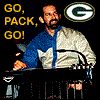
- Posts: 1118
- Joined: 27 Oct 1998 1:01 am
- Location: Greenwell Springs, Louisiana (deceased)
Thanks, Russ. Got it. 
One last question ... on the drums for this particular piece, I want to keep in the brushes but remove the rim shot, cymbal crashes, kick drum and toms. Is that easily done?
I'm a total novice at this and this is only my third backing track so far. What I'm trying to do is make a backing track for "Sweet Memories" as close as possible to the chord progression, tempo and "feel" as the Time Jumpers with John Hughey. Here's a link to hear what I'm trying to go for:
http://www.youtube.com/watch?v=ES6dOxN3mEo
While I've only touched on "auditioning" the available real tracks, so far the closest one I've found is one called _PBALADS Slo PopBal w Dreamy ElGt (65RS). I'm sure there's probably a closer real track in there, but this is the closest I've found so far.
Anyone have any ideas on how to create this? Ideally, what I want to end up with is something very like the Time Jumpers track with the brushed snare, acoustic, bass and the triple fiddles played in the manner of the Time Jumpers. Probably a tall order to fill, but it'd be a great backing track that I'd be happy to share with anyone who wants it if I can pull it off.
One last question ... on the drums for this particular piece, I want to keep in the brushes but remove the rim shot, cymbal crashes, kick drum and toms. Is that easily done?
I'm a total novice at this and this is only my third backing track so far. What I'm trying to do is make a backing track for "Sweet Memories" as close as possible to the chord progression, tempo and "feel" as the Time Jumpers with John Hughey. Here's a link to hear what I'm trying to go for:
http://www.youtube.com/watch?v=ES6dOxN3mEo
While I've only touched on "auditioning" the available real tracks, so far the closest one I've found is one called _PBALADS Slo PopBal w Dreamy ElGt (65RS). I'm sure there's probably a closer real track in there, but this is the closest I've found so far.
Anyone have any ideas on how to create this? Ideally, what I want to end up with is something very like the Time Jumpers track with the brushed snare, acoustic, bass and the triple fiddles played in the manner of the Time Jumpers. Probably a tall order to fill, but it'd be a great backing track that I'd be happy to share with anyone who wants it if I can pull it off.
1986 Mullen D-10 with 8 & 7 (Dual Bill Lawrence 705 pickups each neck)
Two Peavey Nashville 400 Amps (with a Session 500 in reserve) - Yamaha SPX-90 II
Peavey ProFex II - Yamaha R-1000 Digital Reverb - Ross Time Machine Digital Delay - BBE Sonic Maximizer 422A
ProCo RAT R2DU Dual Distortion - Korg DT-1 Pro Tuner (Rack Mounted) - Furman PL-8 Power Bay
Goodrich Match-Bro by Buddy Emmons - BJS Steel Bar (Dunlop Finger Picks / Golden Gate Thumb Picks)
Two Peavey Nashville 400 Amps (with a Session 500 in reserve) - Yamaha SPX-90 II
Peavey ProFex II - Yamaha R-1000 Digital Reverb - Ross Time Machine Digital Delay - BBE Sonic Maximizer 422A
ProCo RAT R2DU Dual Distortion - Korg DT-1 Pro Tuner (Rack Mounted) - Furman PL-8 Power Bay
Goodrich Match-Bro by Buddy Emmons - BJS Steel Bar (Dunlop Finger Picks / Golden Gate Thumb Picks)
-
Ken Lang

- Posts: 4708
- Joined: 8 Jul 1999 12:01 am
- Location: Simi Valley, Ca
I have found that you can't tell the real track instrument what to play. It plays what it wants to, based on what you select. You could have 3 fiddle tracks, but they would not be playing together or in harmony, that I know of. I tried to take a real fiddle track and write the notes played, but it then became a midi track, and sounded like it. Not like the real track fiddle. And I couldn't convert it back to a real track.
While you may get to do some things you like, I'm afraid it's yet too stupid to take our inputs and desires.
Maybe in future versions.
While you may get to do some things you like, I'm afraid it's yet too stupid to take our inputs and desires.
Maybe in future versions.
heavily medicated for your safety
-
Randy Brown
- Posts: 282
- Joined: 17 Oct 2005 12:01 am
- Location: Knoxville, Tennessee, USA
I'm new to BIAB (using 2010 on Mac). When I mute particular instruments, it works for that session, but they seem to come back next time I open BIAB. Is there a way to permanently mute them (either a global setting, or a setting within the song file)?
Thanks!
Thanks!
Carter U-12, Williams U-12, Peavey NV112, 1970 Fender Twin, Les Paul Studio Deluxe II, Fender MIM Tele, Hilton volume, Peterson tuner, George L's cables, BJS bars, Macbook, Alesis io26.
-
Andy Sandoval

- Posts: 5176
- Joined: 22 Jul 2004 12:01 am
- Location: Bakersfield, California, USA
Randy, two different ways to do it. One, go to file/save song with patches and harmony or hit alt+F2 keys to bring up the "assign instruments and harmonies to song" window and uncheck the instrument or instruments you want to disable and save the new settings. Refer to photo below.

Two, go to edit/settings for current bar or hit the F5 key to bring up the "edit settings for bar" window, be sure the curser is in the first bar of your song if you want to mute the instrument for the entire song and click on the down arrow for the instrument you want to mute. Save the song with the new settings.


Two, go to edit/settings for current bar or hit the F5 key to bring up the "edit settings for bar" window, be sure the curser is in the first bar of your song if you want to mute the instrument for the entire song and click on the down arrow for the instrument you want to mute. Save the song with the new settings.

-
Randy Brown
- Posts: 282
- Joined: 17 Oct 2005 12:01 am
- Location: Knoxville, Tennessee, USA
-
Andy Sandoval

- Posts: 5176
- Joined: 22 Jul 2004 12:01 am
- Location: Bakersfield, California, USA