How I Use Joe Rogers Tonex Amp Profiles and IR's
Moderator: Dave Mudgett
-
Dan Kelly

- Posts: 878
- Joined: 21 Aug 2014 8:40 am
- Location: Boston, MA
- State/Province: Massachusetts
- Country: United States
How I Use Joe Rogers Tonex Amp Profiles and IR's
I do not have a Tonex Pedal or a Quad Cortex. Instead, I have downloaded the Tonex “Amplitude” software onto my computer and have loaded Joe’s great amp models and IRs into that software.
There is a free version Tonex Amplitude that is somewhat limited. The full version is $99.00. Both can be used as a standalone program or can be used in your DAW recording set up. I use Studio One 7 and it works flawlessly. The interface is really easy to use and offers complete control over the signal chain.
The paid version comes with 1,250 amp profiles and lets you load an unlimited number of profiles from ToneNET , where users can share profiles. It also supports an unlimited number of purchased profiles like Joe offers. Basically loading Joe's stuff was a “Drag and Drop” breeze.
The Tonex Amplitude software allows for capturing your own profiles and provides all the capabilities available through the Tonex pedal (at least to the best of my understanding).
I usually record direct through a Studio One Audio Interface. Joe’s Profiles and IR’s not only sound great through the monitors, but they translate really well onto the track I am recording. The sound I hear recording is the sound I hear during playback. Compared to the many “factory” profiles I have heard, Joe’s stuff rings clear and clean. Both the profiles and IR’s produce a crisp clear tone that is made for PSG.
I do not play live much, but I imagine there might be certain advantages to using a laptop with the Tonex Amplitude software and playing against backing tracks at a solo assisted living gig, for instance. I also could imagine the laptop with the Tonex Amplitude could be used with a live band. Basically, the laptop would be used in place of the Tonex Pedal.
Joe’s vison is to profile all of the rare and classic Pedal Steel Amps that have made the PSG what it is. Amps that I would never have dreamed I would be able to play through are now at my fingertips. So far, the Standel amp profiles are some of my favorites. And, Joe is working on more profiles!
Joe’s meticulous attention to detail developing the IR is mind boggling. Each speaker was mic’d at different distances and at different positions on the face of the speaker.
At any rate, my point is that you do not need to spend money on costly hardware to get the benefit of Joe's hard work capturing the renowned quality of rare amps and speakers.
There is a free version Tonex Amplitude that is somewhat limited. The full version is $99.00. Both can be used as a standalone program or can be used in your DAW recording set up. I use Studio One 7 and it works flawlessly. The interface is really easy to use and offers complete control over the signal chain.
The paid version comes with 1,250 amp profiles and lets you load an unlimited number of profiles from ToneNET , where users can share profiles. It also supports an unlimited number of purchased profiles like Joe offers. Basically loading Joe's stuff was a “Drag and Drop” breeze.
The Tonex Amplitude software allows for capturing your own profiles and provides all the capabilities available through the Tonex pedal (at least to the best of my understanding).
I usually record direct through a Studio One Audio Interface. Joe’s Profiles and IR’s not only sound great through the monitors, but they translate really well onto the track I am recording. The sound I hear recording is the sound I hear during playback. Compared to the many “factory” profiles I have heard, Joe’s stuff rings clear and clean. Both the profiles and IR’s produce a crisp clear tone that is made for PSG.
I do not play live much, but I imagine there might be certain advantages to using a laptop with the Tonex Amplitude software and playing against backing tracks at a solo assisted living gig, for instance. I also could imagine the laptop with the Tonex Amplitude could be used with a live band. Basically, the laptop would be used in place of the Tonex Pedal.
Joe’s vison is to profile all of the rare and classic Pedal Steel Amps that have made the PSG what it is. Amps that I would never have dreamed I would be able to play through are now at my fingertips. So far, the Standel amp profiles are some of my favorites. And, Joe is working on more profiles!
Joe’s meticulous attention to detail developing the IR is mind boggling. Each speaker was mic’d at different distances and at different positions on the face of the speaker.
At any rate, my point is that you do not need to spend money on costly hardware to get the benefit of Joe's hard work capturing the renowned quality of rare amps and speakers.
blah, blah, blah.
Hey You Kids! Get Off My Lawn!
blah, blah, blah.
Hey You Kids! Get Off My Lawn!
blah, blah, blah.
-
Fred Treece

- Posts: 4791
- Joined: 29 Dec 2015 3:15 pm
- Location: California, USA
- State/Province: California
- Country: United States
Re: How I Use Joe Rogers Tonex Amp Profiles and IR's
Thanks for an excellent and informative post.
-
Dan Kelly

- Posts: 878
- Joined: 21 Aug 2014 8:40 am
- Location: Boston, MA
- State/Province: Massachusetts
- Country: United States
Re: How I Use Joe Rogers Tonex Amp Profiles and IR's
You are welcome, Fred! Thanks to you for all your great content, as well! 
blah, blah, blah.
Hey You Kids! Get Off My Lawn!
blah, blah, blah.
Hey You Kids! Get Off My Lawn!
blah, blah, blah.
-
Jack Stanton

- Posts: 2052
- Joined: 6 May 2007 7:00 am
- Location: Somewhere in the swamps of Jersey
- State/Province: -
- Country: United States
Re: How I Use Joe Rogers Tonex Amp Profiles and IR's
Dan,
Great info- help a neophyte out- If you're looking to record a steel track in your DAW, how / where does the Tonex software get inserted? I'm guessing your guitar goes into the interface and you create a channel in your DAW? Then what? Any help would be much appreciated.
Jack
Great info- help a neophyte out- If you're looking to record a steel track in your DAW, how / where does the Tonex software get inserted? I'm guessing your guitar goes into the interface and you create a channel in your DAW? Then what? Any help would be much appreciated.
Jack
-
Tim Toberer
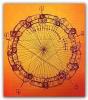
- Posts: 1246
- Joined: 23 Oct 2021 11:58 am
- Location: Nebraska, USA
- State/Province: Nebraska
- Country: United States
Re: How I Use Joe Rogers Tonex Amp Profiles and IR's
I was wondering the same thing. I tried using that software with my iPad but the latency was dreadful, it sounded like slapback even in low latency mode. A higher CPU laptop or iPad might fix that. I thought about getting the iRig but then found the Valeton GP-5. I am pretty happy with this stock, but it can load NAM profiles and IR's. It also works as an interface. I got mine for $79.99, which is nothin for guitar gear. It is smaller and nicer than the Pocketmaster.Jack Stanton wrote: 22 Aug 2025 6:07 am Dan,
Great info- help a neophyte out- If you're looking to record a steel track in your DAW, how / where does the Tonex software get inserted? I'm guessing your guitar goes into the interface and you create a channel in your DAW? Then what? Any help would be much appreciated.
Jack
-
Dan Kelly

- Posts: 878
- Joined: 21 Aug 2014 8:40 am
- Location: Boston, MA
- State/Province: Massachusetts
- Country: United States
Re: How I Use Joe Rogers Tonex Amp Profiles and IR's
Hello Jack and Tim,
This is a long post, but please don't think the process is all that involved. Once you go through it once, it will all make sense. The first part of the post is kind of a conceptual overview. Then there is a step by step approach. I hope this helps.
First, you use the IK Multimedia software installer to load the Amplitude / Tonex software on to your computer. Once the Amplitude / Tonex software is on your computer, you open your DAW and have it scan for "VST" or "VST3" plug ins. Your DAW should be looking in the default folders automatically and will pick up the presence of a new plug in and install it. You may have to restart your DAW or "rescan" the plug ins for it to show up in your plug in list.
In Studio One (most DAWs use the same logic) you can find your new plug in under "Effects" when you Browse. You can sort your effects by "vendor" and IK Multimedia will show both Amplitude and Tonex as options.
At that point, you can just drag and drop either one into the track you are recording and set it up in terms of the amp profiles, the speaker IRs, the effects and the signal chain you want to use in Amplitude.
OK. Now that you have all that working, it is time to buy an amp profile from Joe Rogers and download that into a folder on your computer. Joe has clear directions but because you are using your computer, you do not have be concerned with his instructions about installing the files on a Tonex Pedal or Quad Cortex. Just open your Amplitude / Tonex software and drag and drop Joe's files into the "Tone Model List" which is the primary interface of the software. Basically it is the "home page" of the Amplitude interface, if you will.
It seems involved, but is not that hard. The IK Multimedia website walks you through the process of downloading and installing.
Here is a real quick video on getting your DAW to see the VST Plug in.
https://www.youtube.com/watch?v=_3PGiVDsrwQ
And, if that is not enough make your eye glaze over, here is a step by step for you:
To install the IK Multimedia TONEX plugin in Presonus Studio One, you will need to use the IK Product Manager to download and install the software, then ensure Studio One is scanning the correct plugin folder.
Step 1: Install TONEX with IK Product Manager
Download and install the IK Product Manager from the IK Multimedia website if you have not already.
Launch the Product Manager and log in to your IK Multimedia account.
Navigate to the "Software" tab, find your TONEX software, and click "Install".
Run the installer when it automatically launches. Note the default installation path during this process, as you'll need it for Studio One.
If you are a Windows user, download and install the dedicated ASIO driver under the "Driver" tab.
Step 2: Add the plugin to Studio One
Open Studio One on your computer.
Go to the Options/Preferences menu:
On Windows: Go to Studio One > Options.
On macOS: Go to Studio One > Preferences.
Select the Locations tab, then click the VST Plug-Ins tab.
Add the TONEX plugin folder. If the default location (such as C:\Program Files\VSTPlugins on Windows or Macintosh HD/Library/Audio/Plug-Ins/VST on Mac) is already in the list, you can skip this step. If not, click Add... and select the folder you noted during the TONEX installation.
Click Apply.
Step 3: Rescan and use the plugin
Rescan your plugins to detect TONEX. In the same VST Plug-Ins settings menu, click the Reset Blacklist button and confirm. This will force Studio One to perform a full rescan of your plugins on the next launch.
Restart Studio One.
To use TONEX in your project, open the "Browse" menu on the right side of the main window.
Navigate to the Effects tab, find "TONEX" under the IK Multimedia folder, and drag it onto an audio track in your session.
This is a long post, but please don't think the process is all that involved. Once you go through it once, it will all make sense. The first part of the post is kind of a conceptual overview. Then there is a step by step approach. I hope this helps.
First, you use the IK Multimedia software installer to load the Amplitude / Tonex software on to your computer. Once the Amplitude / Tonex software is on your computer, you open your DAW and have it scan for "VST" or "VST3" plug ins. Your DAW should be looking in the default folders automatically and will pick up the presence of a new plug in and install it. You may have to restart your DAW or "rescan" the plug ins for it to show up in your plug in list.
In Studio One (most DAWs use the same logic) you can find your new plug in under "Effects" when you Browse. You can sort your effects by "vendor" and IK Multimedia will show both Amplitude and Tonex as options.
At that point, you can just drag and drop either one into the track you are recording and set it up in terms of the amp profiles, the speaker IRs, the effects and the signal chain you want to use in Amplitude.
OK. Now that you have all that working, it is time to buy an amp profile from Joe Rogers and download that into a folder on your computer. Joe has clear directions but because you are using your computer, you do not have be concerned with his instructions about installing the files on a Tonex Pedal or Quad Cortex. Just open your Amplitude / Tonex software and drag and drop Joe's files into the "Tone Model List" which is the primary interface of the software. Basically it is the "home page" of the Amplitude interface, if you will.
It seems involved, but is not that hard. The IK Multimedia website walks you through the process of downloading and installing.
Here is a real quick video on getting your DAW to see the VST Plug in.
https://www.youtube.com/watch?v=_3PGiVDsrwQ
And, if that is not enough make your eye glaze over, here is a step by step for you:
To install the IK Multimedia TONEX plugin in Presonus Studio One, you will need to use the IK Product Manager to download and install the software, then ensure Studio One is scanning the correct plugin folder.
Step 1: Install TONEX with IK Product Manager
Download and install the IK Product Manager from the IK Multimedia website if you have not already.
Launch the Product Manager and log in to your IK Multimedia account.
Navigate to the "Software" tab, find your TONEX software, and click "Install".
Run the installer when it automatically launches. Note the default installation path during this process, as you'll need it for Studio One.
If you are a Windows user, download and install the dedicated ASIO driver under the "Driver" tab.
Step 2: Add the plugin to Studio One
Open Studio One on your computer.
Go to the Options/Preferences menu:
On Windows: Go to Studio One > Options.
On macOS: Go to Studio One > Preferences.
Select the Locations tab, then click the VST Plug-Ins tab.
Add the TONEX plugin folder. If the default location (such as C:\Program Files\VSTPlugins on Windows or Macintosh HD/Library/Audio/Plug-Ins/VST on Mac) is already in the list, you can skip this step. If not, click Add... and select the folder you noted during the TONEX installation.
Click Apply.
Step 3: Rescan and use the plugin
Rescan your plugins to detect TONEX. In the same VST Plug-Ins settings menu, click the Reset Blacklist button and confirm. This will force Studio One to perform a full rescan of your plugins on the next launch.
Restart Studio One.
To use TONEX in your project, open the "Browse" menu on the right side of the main window.
Navigate to the Effects tab, find "TONEX" under the IK Multimedia folder, and drag it onto an audio track in your session.
blah, blah, blah.
Hey You Kids! Get Off My Lawn!
blah, blah, blah.
Hey You Kids! Get Off My Lawn!
blah, blah, blah.
-
Jack Stanton

- Posts: 2052
- Joined: 6 May 2007 7:00 am
- Location: Somewhere in the swamps of Jersey
- State/Province: -
- Country: United States
Re: How I Use Joe Rogers Tonex Amp Profiles and IR's
Dan,
Thanks for the detailed instructions!
So basically, the Tonex software is a VST plugin and if you're only recording to the computer, you don't need the hardware...I think I've got it.
Thanks again!
Jack
Thanks for the detailed instructions!
So basically, the Tonex software is a VST plugin and if you're only recording to the computer, you don't need the hardware...I think I've got it.
Thanks again!
Jack
-
Dan Kelly

- Posts: 878
- Joined: 21 Aug 2014 8:40 am
- Location: Boston, MA
- State/Province: Massachusetts
- Country: United States
Re: How I Use Joe Rogers Tonex Amp Profiles and IR's
That is correct, Jack.
blah, blah, blah.
Hey You Kids! Get Off My Lawn!
blah, blah, blah.
Hey You Kids! Get Off My Lawn!
blah, blah, blah.