Help with 2 chords in 'Sand' and BIAB bar settings help ?
Moderator: David Collins
-
Mitch Crane

- Posts: 651
- Joined: 2 Jan 2010 5:08 pm
- Location: 1000 Oaks, CA
Help with 2 chords in 'Sand' and BIAB bar settings help ?
I've almost got this punched into BIAB, but I need help with 2 chords... my ear just aint what it used to be I guess...
The 2 chords I'm needing are at 2:06 to 2:07 in this youtube video...
http://www.youtube.com/watch?v=iWWLY-BfWBY
Also... in bar 4 of the intro, how would I program 4 chords (walkdown) on beats 3 & 4 ? I can only figure out how to put 1 chord on each beat...not 2 on a single beat ?
Thanks in advance for the answer to both ?'s !!
The 2 chords I'm needing are at 2:06 to 2:07 in this youtube video...
http://www.youtube.com/watch?v=iWWLY-BfWBY
Also... in bar 4 of the intro, how would I program 4 chords (walkdown) on beats 3 & 4 ? I can only figure out how to put 1 chord on each beat...not 2 on a single beat ?
Thanks in advance for the answer to both ?'s !!
-
b0b
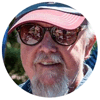
- Posts: 29079
- Joined: 4 Aug 1998 11:00 pm
- Location: Cloverdale, CA, USA
My chart has it as a Bb6, but it looks like he's playing G to C9.
I don't think BIAB can do 2 chords per beat.
I don't think BIAB can do 2 chords per beat.
-𝕓𝕆𝕓- (admin) - Robert P. Lee - Recordings - Breathe - D6th - Video
-
Mitch Crane

- Posts: 651
- Joined: 2 Jan 2010 5:08 pm
- Location: 1000 Oaks, CA
-
Andy Sandoval

- Posts: 5176
- Joined: 22 Jul 2004 12:01 am
- Location: Bakersfield, California, USA
-
b0b
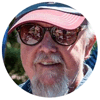
- Posts: 29079
- Joined: 4 Aug 1998 11:00 pm
- Location: Cloverdale, CA, USA
-
Mitch Crane

- Posts: 651
- Joined: 2 Jan 2010 5:08 pm
- Location: 1000 Oaks, CA
-
Mitch Crane

- Posts: 651
- Joined: 2 Jan 2010 5:08 pm
- Location: 1000 Oaks, CA
-
Andy Sandoval

- Posts: 5176
- Joined: 22 Jul 2004 12:01 am
- Location: Bakersfield, California, USA
-
Mitch Crane

- Posts: 651
- Joined: 2 Jan 2010 5:08 pm
- Location: 1000 Oaks, CA
Andy... you do understand that I want to put 2 chords on beat 3 and 2 chords on beat 4 right ? I've tried what you are suggesting, but end up with ONE chord on beat 3 and ONE chord on beat 4... only 2 chords in the 2nd cell of bar 4.... I need FOUR chords in cell 2 of bar 4 ....??
What am I not getting from your explanation ?
What am I not getting from your explanation ?
-
Andy Sandoval

- Posts: 5176
- Joined: 22 Jul 2004 12:01 am
- Location: Bakersfield, California, USA
-
b0b
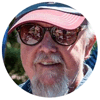
- Posts: 29079
- Joined: 4 Aug 1998 11:00 pm
- Location: Cloverdale, CA, USA
Here's a way to do it, but it messes up your chord chart. It uses the Bar Settings dialog and an extra measure.
[tab]Let's say your tempo is 100, and you want:
| D . D C# C B | Bb . . . |
What we do is create a bar of 2/4, then a double-speed bar of 4/4, then set the tempo back. Like this:
| D . | D C# C B | Bb . . . |
|beats=2 | tempo=200 | tempo=100 | [/tab]
To create the extra bar, go to Bb bar and use the Edit/Insert measure(s) command.
Then click on the D measure and use the Edit/Bar Settings command. Set the "# beats this bar" to 2.
Now click on the new measure and go to Edit/Bar Settings again. Set "Tempo Change" to double what your song tempo is (200 in our example) and click OK.
Back at the measure, enter D,C# in the first half and C,B in the second half.
Lastly, go to the Bb bar and use Edit/Bar Settings to set the tempo back to what it should be (100 in our example).
[tab]Let's say your tempo is 100, and you want:
| D . D C# C B | Bb . . . |
What we do is create a bar of 2/4, then a double-speed bar of 4/4, then set the tempo back. Like this:
| D . | D C# C B | Bb . . . |
|beats=2 | tempo=200 | tempo=100 | [/tab]
To create the extra bar, go to Bb bar and use the Edit/Insert measure(s) command.
Then click on the D measure and use the Edit/Bar Settings command. Set the "# beats this bar" to 2.
Now click on the new measure and go to Edit/Bar Settings again. Set "Tempo Change" to double what your song tempo is (200 in our example) and click OK.
Back at the measure, enter D,C# in the first half and C,B in the second half.
Lastly, go to the Bb bar and use Edit/Bar Settings to set the tempo back to what it should be (100 in our example).
-𝕓𝕆𝕓- (admin) - Robert P. Lee - Recordings - Breathe - D6th - Video
-
Andy Sandoval

- Posts: 5176
- Joined: 22 Jul 2004 12:01 am
- Location: Bakersfield, California, USA
-
Mitch Crane

- Posts: 651
- Joined: 2 Jan 2010 5:08 pm
- Location: 1000 Oaks, CA
Bob, that's the mental approach I was figuring I'd have to take, so THANKS for the detail on laying it out ! I'll try it out on bar 4 of 'Sand' to have the chords follow along with the melody and I'll let you know how it comes out.
Thanks again !
AFTER EDIT: This works great ! Just 1 tweak that helps (on this tune at least) is in the chord settings dialog in the double time bar...use the 'rest type', to make each chord a 'SHOT'.. helps with the feel.... using 'All Except' - Drums .. AND using PUSHES on chords 2,3,4 using 'Push by 1/16'
THANKS!
Thanks again !
AFTER EDIT: This works great ! Just 1 tweak that helps (on this tune at least) is in the chord settings dialog in the double time bar...use the 'rest type', to make each chord a 'SHOT'.. helps with the feel.... using 'All Except' - Drums .. AND using PUSHES on chords 2,3,4 using 'Push by 1/16'
THANKS!