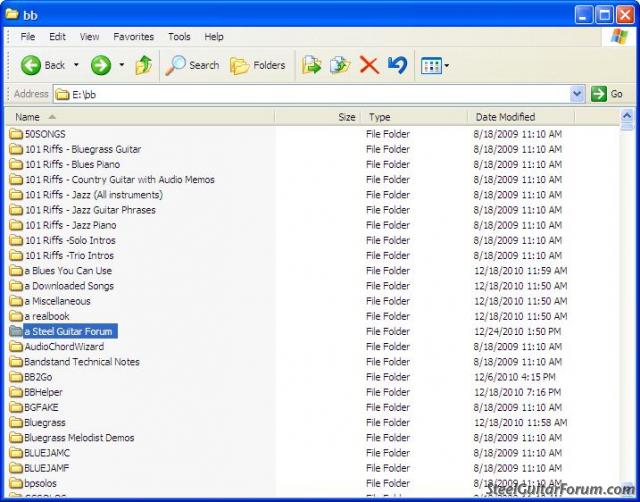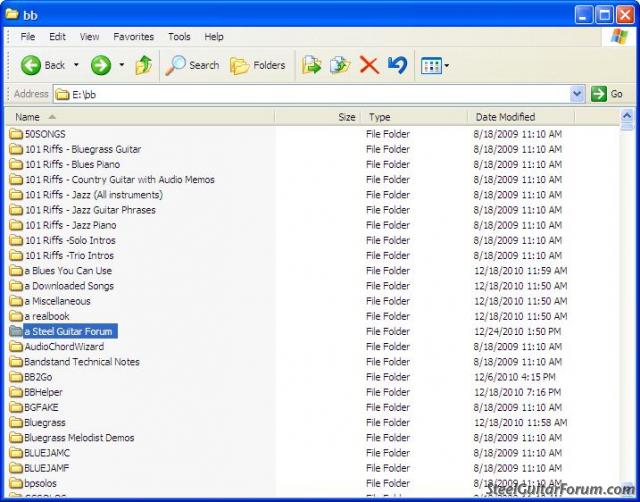Transfer Files to BIAB Hard Drive
Moderator: David Collins
-
Sonny Jenkins

- Posts: 4419
- Joined: 19 Sep 2000 12:01 am
- Location: Texas Masonic Retirement Center,,,Arlington Tx
Transfer Files to BIAB Hard Drive
I have several CD with BIAB file (from Jim Baron, Doug Seymour etc). When I loaded them into my computer they went to the BIAB program that was installed on my D drive. I would like to eliminate the program on my D drive and just use the ultra pac BIAB on E drive so that I can use it and all files on other computers,,,,does this make any sense (from a tech dummy?)
-
Sonny Jenkins

- Posts: 4419
- Joined: 19 Sep 2000 12:01 am
- Location: Texas Masonic Retirement Center,,,Arlington Tx
-
Leon Carpenter
- Posts: 64
- Joined: 5 May 2010 9:49 am
- Location: Missouri, USA
BIAB files?
Do you still have the CD's? Did you make a folder to keep those file in when you first loaded them. If they are still in folders you can drag&drop them to your new hard drive. I would not drop them into the BB program. BB is an open,open system and not a send to progam. If you named those files with a pefix (xx Away To Survive) as you re-saved them, search (XX) will extract them. Make a new folder in the old BIAB program, name and date it. Click select all and move them to the folder. Drop this folder to the new HD, but do not name it BB ANYTHING. If this doesn't work P.M me. Leon .
Big E for president.
-
Scott Shewbridge
- Posts: 194
- Joined: 9 Jul 2009 6:16 am
- Location: Bay Area, N. California
Here's how I've done it. I put separate folders in the bb directory on the external harddrive for specific songs, like those I got from this forum. I put an "a" at the beginning of those folder names, so they "float" up to the top of the windows file/folder explorer list, so I can find them quickly. I then use the song list builder tool to bring them into the BIAB song database. So far so good, though I'm sure others have different ways that work better for them.